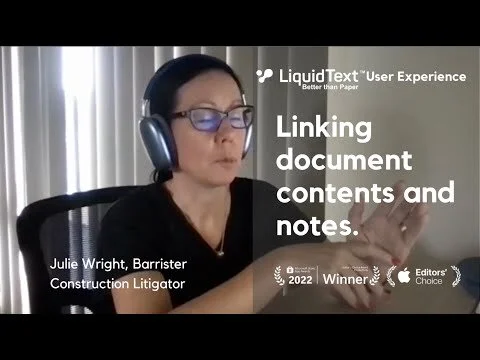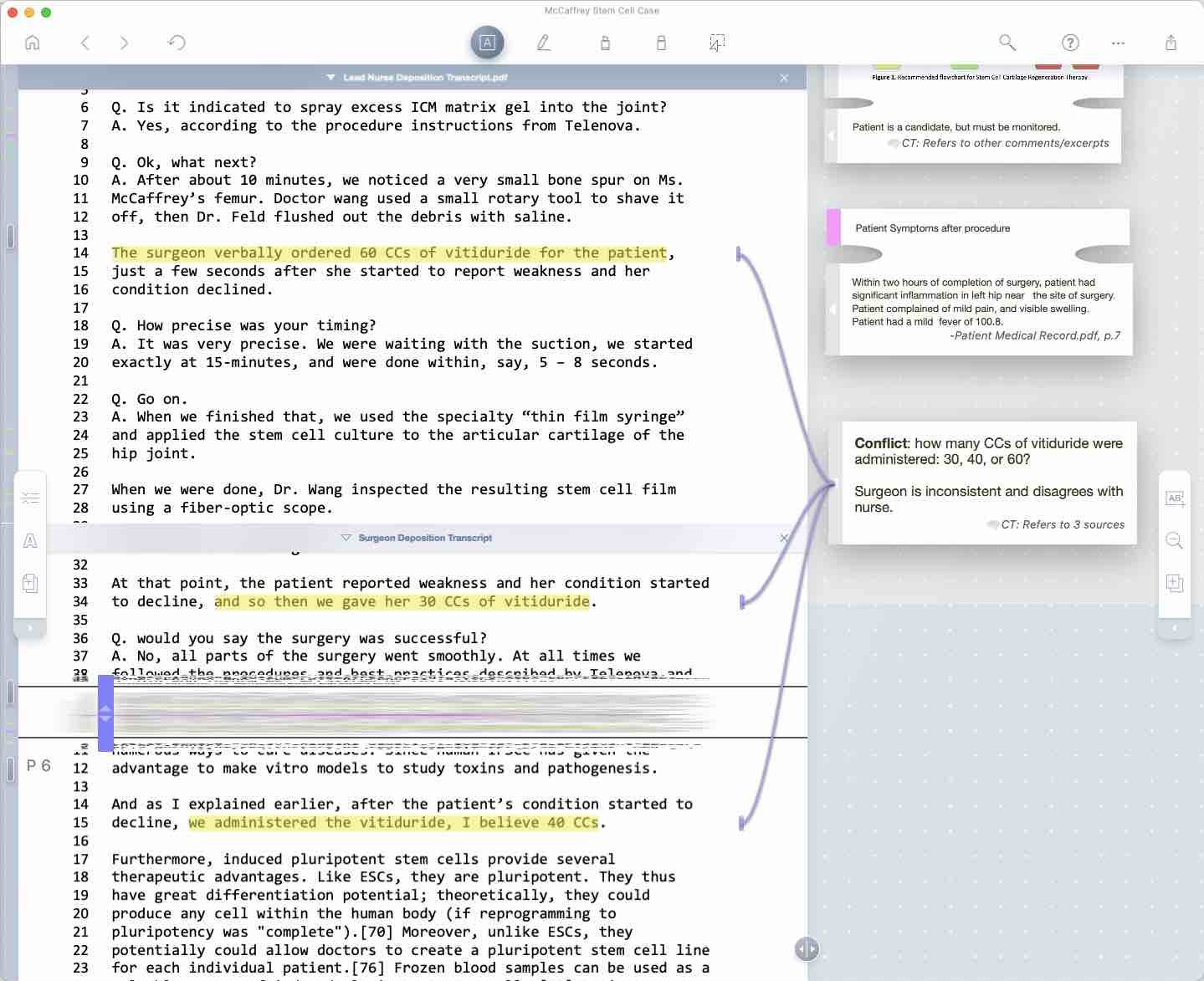
How a Construction Litigator went Paperless and Won in the Courtroom
Julie Wright's practice was revolutionized when she adopted LiquidText. By eliminating paper and having instant access to every document, as well as linking her notes and observations to the precise supporting research and exhibits, she gained a competitive advantage in the courtroom.
How a Construction Litigator went Paperless and Won a Strategic Edge in the Courtroom
A LiquidText Case Study
A barrister practicing in Australia, Julie Wright, stumbled upon LiquidText and it moved the needle for her.
Julie spends a lot of her time in court, and while she's not there, she offers counsel on the prospects of bringing or defending a claim.
With her specialty in construction law, she works on a lot of extensive infrastructure and engineering projects. Construction projects are structured in a way that the contracts are intricate, enormous, and produce thousands of documents.
To take some examples, she works on large projects that involve the construction of a mine, a solar farm and a water treatment plant. Each project has a typical structure that involves a contract between the developer and the contractor and a further suite of related contracts with banks, consultants, architects, engineers, and a plethora of subcontracts.
Julie has a limited amount of time to quickly grasp the details from the overwhelming physical documents. She needs to understand how those documents are related to one another in order to determine the client's legal position.
“I have to get a grip on a whole stack of contracts quite quickly and how they interweave. You've got a 500-page contract that links to another 500-page contract and swapping between them to cross-refer takes hours.”
– Julie Wright, Barrister
What most attorneys would do is what Julie also tried.
Before discovering LiquidText, Julie organized information in hard copy, using tags and color schemes to help her recognize the connections between documents.
These are typical approaches to closing the process gap in a law practice. But this doesn’t translate to case success or time savings, for many reasons:
These methods of fixing processes are contextual. They do not focus on understanding the specific requirements of a lawyer’s practice.
All these methods give you the impression that you are well-organized and have a thorough understanding of the case–while that’s far from reality. The efficiency of a process is independent of its existence.
Lawyers spend a whopping forty-eight percent (48%) of their time on admin tasks (Clio)
The most valuable work happens only after lawyers have a thorough understanding of the case at hand. Yet, that is not what most lawyers optimize for.
Most of them spend their valuable time figuring out an “efficient” process that would stick. While doing this, they do not realize that they end up burning their valuable dollars on ineffective tools that were never meant for their practice in the first place.
“It's made a huge difference to go from all that paper to no paper.” – Julie Wright, Barrister
Until a year ago Julie’s toolset was (as for most litigating lawyers) different color pens, highlighters, tags, and the like. So, when a disputed matter arose, these were the tools Julie used to mark-up and cross-reference hundreds of documents, form connections, and craft winning arguments.
Cut to a year later when she stumbled upon LiquidText and hasn’t looked back ever since.
“The first time I drew a line from one document to another and was able to bring it up again
– that was absolutely life changing.
That was my aha moment.” – Julie Wright, Barrister
The fact that large and urgent construction cases involving thousands of documents previously required a manual review of documents and hundreds of hours, meant that LiquidText was a welcome and extremely useful alternative.
“I no longer have to get out a massive file, get out another massive file,
turn over the pages and then stick a tag on one saying that something is on page 42 of the other one.
Being able to draw a line is phenomenal.” – Julie Wright, Barrister
By leveraging LiquidText’s interlinking features, Julie is now able to view multiple documents at once, draw lines to make connections, and get a snapshot with just a click, all without a single sheet of paper.
Here’s an image of how you can make connections between important information across documents, link it back to notes in your workspace and get an overview with just one click.
“There’s only so much you can do with physical documents and highlighters.
Linking is something I use almost daily.
It's also the fact that multiple documents in the workspace are all individually searchable
–that's incredible.” – Julie Wright, Barrister
From there, LiquidText makes documents searchable, allows a highlight view where you can view all the highlighted parts of a document at once, and text search to bring all those results together.
Here’s an image of the Highlight View where you can view all the highlighted text within a document, and the notes attached to them.
Here’s an image of a text search so you can get an overview of where a particular word is used and how that makes sense for the big picture of a particular document.
When working on a case, Julie frequently needs to review specific details within a document. Being able to bring pages together has reduced the hassle that comes with physical documents, which in turn enables her to review documents rapidly. No more trying to figure out which system would work.
“Apart from linking documents, being able to pinch on the screen is very useful
so that you can bring pages that would otherwise not be together.”
– Julie Wright, Barrister
Here is an image of how to pinch the screen to group pages together that would otherwise need to be physically flipped through.
As Julie moves from the preparation stage to present her case in the trial room, LiquidText advances from being a time saver and a paperless solution to being the upper hand that Julie needs over other Barristers in the courtroom.
“When I’m in court, I'm taking notes when a witness is being cross-examined.” – Julie Wright, Barrister
Here’s an image of how you can take notes simultaneously in one single workspace.
All of this allows Julie to move faster – especially in high-stake matters that require quick responses.
“Moving from paper to a Mac and iPad has been life-changing.” – Julie Wright, Barrister
The powerful linking and pinching screen features have cut “making sense of information time” by more than half, leaving Julie with ample time to craft arguments for her clients.
Paper out, time in.
“Law produces paper like crazy. Before, my life was trolleys full of documents at trial.
Now, I turn up to the courts with my Mac and iPad.”
– Julie Wright, Barrister
Going paperless was the main advantage emphasized by Julie, and other LiquidText users agreed, ranking it as the top benefit at 34% and improved note quality at 23% respectively in the 2022 User Survey.
“I don't even take a pen anymore.” – Julie Wright, Barrister
Julie was conducting a specific construction trial in 2021. She had to write her closing arguments during a break in the trial’s roughly 15-day duration.
“On the left-hand side here, we've got the plaintiff's closing submissions.
I’m representing the plaintiff and this is the written document that we gave as a closing argument.
Some of the links (indicated using blue arrows) are to the plaintiff’s opening submissions.
As you can see, there are a lot of different documents that refer to those two things.” – Julie Wright, Barrister
Here’s an image of how Julie has linked various documents in a case (linking indicated using blue arrows). (Blacked out to hide confidential data)
In court, she spoke to this and took the judge to these links. She says, “The judge didn’t have LiquidText. She had a multi-volume bundle of documents. There were about 4000 pages in it.”
She describes what her experience in the courtroom looks like, “As you can see (image above), by linking something really obvious to the document that we're discussing, we can tell her that something is on page 631 of volume X so she can go find that. This means that I’m super efficient on my feet because I can say, ‘can you go to page 631?’ – I can do it with a click and have to wait for the rest of the courtroom to catch up.”
“Construction documents are massive.
I have a lot of different things to look at, so having three documents open in the workspace is incredibly helpful. Although it might seem obvious, having separate scroll bars for each document is brilliant. It's genius.”
– Julie Wright, Barrister
As she moves to describe her experience with note-taking, she says, “On the right- hand side (image below), are the notes that I took while we were in the courtroom. While somebody was speaking, I was making notes about the particular documents that they were referring to. And these numbered points in red are things that I wanted to say after they had spoken or when I got to speak again.”
Here’s an image of how Julie makes her notes in the same workspace during the trial. (text in blue scribbled on the side). (Blacked out to hide confidential data)
“I use the workspace to make notes and whilst I'm writing, I can link to things in the document that a witness might be talking about. That's absolutely invaluable because I can go back to those notes when I'm either cross-examining the next witness or when I go back to the particular witness.”
– Julie Wright, Barrister
“You have enormously changed my world.”
At the chambers where she works, Julie and a colleague who also uses LiquidText held a session on “paperless practice.” They discussed why LiquidText in particular will make you completely paperless to an audience that was both LiquidText users and people who can’t send emails.
“There are many things that you can do to set yourself up for success. But LiquidText's ability to work so miraculously for a legal practice is the real magic in this story. I'm bringing it up. I'm presenting on it. Words getting out.”
– Julie Wright, Barrister
Before vs Now
“If you think about what life was like when I didn't have LiquidText, I'd be trying to scribble things down and make a note of page numbers while dealing with volumes of documents. It's difficult to even get down what the pages are while people are talking in the courtroom. But, if you can bring up the document while they're talking and stick a line in, you don't even have to write down the page because you've already connected to it. Being able to use it in court as well as during the prep has been phenomenal.”
– Julie Wright, Barrister